Nissan Juke Service and Repair Manual : Diagnosis system (BCM)
Common item
COMMON ITEM : CONSULT-III Function (BCM - COMMON ITEM)
APPLICATION ITEM
CONSULT-III performs the following functions via CAN communication with BCM.

SYSTEM APPLICATION
BCM can perform the following functions for each system.
NOTE
:
It can perform the diagnosis modes except the following for all sub system
selection items.

• *1: This item is displayed, but is not used.
• *2: For models with automatic A/C, this mode is not used.
Door lock
DOOR LOCK : CONSULT-III Function (BCM - DOOR LOCK) (With Super Lock)
WORK SUPPORT

*: P range interlock door lock/unlock can be selected for M/T models, but automatic door lock/unlock function does not operate.
DATA MONITOR


DOOR LOCK : CONSULT-III Function (BCM - DOOR LOCK) (Without Super Lock)
WORK SUPPORT

*: P range interlock door lock/unlock can be selected for M/T models, but automatic door lock/unlock function does not operate.
DATA MONITOR


ACTIVE TEST

Rear window defogger
REAR WINDOW DEFOGGER : CONSULT-III Function (BCM - REAR DEFOGGER)
Data monitor

ACTIVE TEST

Buzzer
BUZZER : CONSULT-III Function (BCM - BUZZER)
CONSULT-III APPLICATION ITEMS

DATA MONITOR

ACTIVE TEST

INT lamp
INT LAMP : CONSULT-III Function (BCM - INT LAMP)
WORK SUPPORT


*: Factory setting
DATA MONITOR

ACTIVE TEST

Multi remote ent
MULTI REMOTE ENT : CONSULT-III Function (BCM - MULTI REMOTE ENT) (With Super Lock)
DATA MONITOR


ACTIVE TEST

WORK SUP

MULTI REMOTE ENT : CONSULT-III Function (BCM - MULTI REMOTE ENT) (Without Super Lock)
DATA MONITOR

ACTIVE TEST

WORK SUPPORT


Headlamp
HEADLAMP : CONSULT-III Function (BCM - HEAD LAMP)
WORK SUPPORT

*1: For models is without auto light system, this item is not displayed.
*2: Factory setting
DATA MONITOR


*1: Only models with front fog lamp can be monitored.
*2: Only models with auto light system can be monitored.
ACTIVE TE


*1: For models without front fog lamp, this item is displayed but active test is not operated.
*2: For models without daytime running light system, this item is not displayed.
Wiper
WIPER : CONSULT-III Function (BCM - WIPER)
WORK SUPPORT

*1: The item is indicated, but not operated on model with rain sensor *2: The item is indicated, but not operated on model without rain sensor *3: Factory setting
DATA MONITOR


*: The item is displayed but is not monitored on model without rain sensor
ACTIVE TEST

Flasher
FLASHER : CONSULT-III Function (BCM - FLASHER)
DATA MONITOR

ACTIVE TEST

Air conditioner
AIR CONDITIONER : CONSULT-III Function (BCM - AIR CONDITIONER) (Automatic A/C 4WD Models)
DATA MONITOR
Display Item List

AIR CONDITIONER : CONSULT-III Function (BCM - AIR CONDITIONER) (Automatic A/C 2WD Models)
DATA MONITOR
Display Item List

AIR CONDITIONER : CONSULT-III Function (BCM - AIR CONDITIONER) (Manual A/ C 4WD Models)
DATA MONITOR
Display item list

ACTIVE TEST

AIR CONDITIONER : CONSULT-III Function (BCM - AIR CONDITIONER) (Manual A/ C 2WD Models)
DATA MONITOR
Display item list

ACTIVE TEST
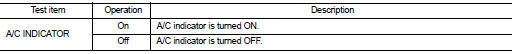
AIR CONDITIONER : CONSULT-III Function (BCM - AIR CONDITIONER) (Heater and Ventilation)
DATA MONITOR
Display item list

Comb SW
COMB SW : CONSULT-III Function (BCM - COMB SW)
DATA MONITOR

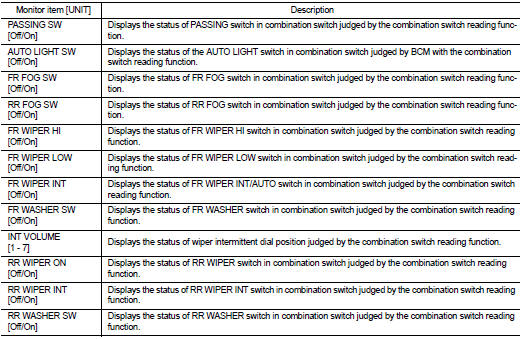
BCM
BCM : CONSULT-III Function (BCM - BCM)
WORK SUPPORT

IMMU
IMMU : CONSULT-III Function (BCM - IMMU)
WORK SUPPORT

ACTIVE TEST

Battery saver
BATTERY SAVER : CONSULT-III Function (BCM - BATTERY SAVER)
WORK SUPPORT

*:Factory setting
DATA MONITOR

ACTIVE TEST

*: Each lamp switch is in ON position.
Trunk
TRUNK : CONSULT-III Function (BCM - TRUNK) (With Super Lock)
DATA MONITOR

TRUNK : CONSULT-III Function (BCM - TRUNK) (Without Super Lock)
DATA MONITOR

Theft ALM
THEFT ALM : CONSULT-III Function (BCM - THEFT)
WORK SUPPORT

ACTIVE TEST

Signal buffer
SIGNAL BUFFER : CONSULT-III Function (BCM - SIGNAL BUFFER)
DATA MONITOR

ACTIVE TEST

 System
System
Body control system
BODY CONTROL SYSTEM : System Description
OUTLINE
• BCM (Body Control Module) controls various electrical components.It
receives the information required from
CAN communicatio ...
 Ecu diagnosis information
Ecu diagnosis information
BCM (body control module)
Reference Value
VALUES ON THE DIAGNOSIS TOOL
TERMINAL LAYOUT
PHYSICAL VALUES
NOTE:
• *1: Without automatic A/C
• *2: RHD models
• *3: ...
Other materials:
B1234, B1235, B1236, B1237, B1238, B1239 diagnosis sensor unit
DTC Logic
DTC DETECTION LOGIC
DTC CONFIRMATION PROCEDURE
1.CHECK SELF-DIAG RESULT
With CONSULT-III
1. Turn ignition switch ON.
2. Perform “Self Diagnostic Result” mode of “AIR BAG” using CONSULT-III.
Without CONSULT-III
1. Turn ignition switch ON.
2. Check the air bag warning lamp statu ...
Front wiper blade
Exploded View
1. Wiper blade
2. Wiper arm
Removal and Installation
REMOVAL
Push up the lever (A) of wiper blade (1), while sliding wiper blade
toward the direction of the arrow to remove it from wiper arm (2).
CAUTION:
Be careful not to drop the wiper blade onto the windshield
glass.
...
MR16DDT : Exploded View
REMOVAL
1. “S” terminal harness
2. “B” terminal harness
3. Starter motor
4. Cylinder block
: Vehicle front
: N·m (kg-m, in-lb)
: N·m (kg-m, ft-lb)
DISASSEMBLY
Type: S114-902
1. Magnetic switch assembly
2. Dust cover kit
3. Shift lever set
4. Center bracket (A)
5. Yoke assembly ...
