Nissan Juke Service and Repair Manual : Removal and installation
HORN
Exploded View
WITHOUT VEHICLE SECURITY SYSTEM

1. Horn high
2. Horn low
3. Horn bracket
WITH VEHICLE SECURITY SYSTEM

1. Horn low
2. Horn bracket
Removal and Installation
REMOVAL
Without Vehicle Security System 1. Remove the front center grille and front side grille (LH/RH). Refer to EXT-18, "Removal and Installation".
2. Disconnect the horn (high and low) connectors.
3. Remove the horn mounting bolts (A). Remove the horn high (1) and horn low (2).
4. Remove harness fixing clip from horn bracket.
 : Harness fixing clip
: Harness fixing clip
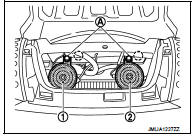
5. Remove horn bracket mounting bolts (LH/RH). Remove horn bracket (1) from radiator core support upper.

With Vehicle Security System 1. Remove the front center grille and front side grille (LH/RH). Refer to EXT-18, "Removal and Installation".
2. Disconnect the horn low connectors.
3. Remove the horn mounting bolt (A). Remove the horn low (1).
4. Remove harness fixing clip from horn bracket.
 : Harness fixing clip
: Harness fixing clip

5. Remove horn bracket mounting bolts (LH/RH). Remove horn bracket (1) from radiator core support upper.

INSTALLATION
Install in the reverse order of removal.
 Wiring diagram
Wiring diagram
HORN
Wiring Diagram
For connector terminal arrangements, harness layouts, and alphabets in a
(option abbreviation; if not
described in wiring diagram), refer to GI-12, "Connector Information/ ...
 Power Outlet
Power Outlet
...
Other materials:
Rear seat (2WD)
Exploded View
1. Headrest
2. Headrest holder (locked)
3. Headrest holder (free)
4. Seatback trim RH
5. Seatback pad RH
6. Seat lock cover RH
7. Seatback lock knob
8. Seatback lock knob finisher
9. Seatback lock assembly RH
10. Striker RH
11. Lock washer
12. Side hinge
13. Bush ...
B1137 side air bag module LH
DTC Logic
DTC DETECTION LOGIC
DTC CONFIRMATION PROCEDURE
1.CHECK SELF-DIAG RESULT
With CONSULT-III
1. Turn ignition switch ON.
2. Perform “Self Diagnostic Result” mode of “AIR BAG” using CONSULT-III.
Without CONSULT-III
1. Turn ignition switch ON.
2. Check the air bag warning lamp statu ...
Back door opener system
System Diagram
System Description
BACK DOOR OPENER OPERATION
When back door opener switch is pressed, BCM operates back door opener
actuator.
NOTE:
Back door opener actuator is not for locking the back door. The function is only
to open the back door.
OPERATION CONDITION
If the foll ...
